Payment Issue
 Payment Issue - FAQs
Payment Issue - FAQs
-
Why does PayPal keep rejecting my credit/debit card?
If your credit/debit card is being rejected by PayPal with the message "The card you entered cannot be used for this payment. Please enter a different credit or debit card number." it might be due to one of the following reasons:
- Your card is associated with a specific PayPal account, and you're not logging in with that particular account.
- Your card associated with a PayPal account has been closed.
- You've linked the card to a PayPal account, but have not yet confirmed it.
- You've exceeded your card limit with the PayPal system.
- Your email address is raising a red flag in PayPal's system.
- Your browser is not accepting cookies.
- You should clear any existing cookies and try again.
Read more - Your card is associated with a specific PayPal account, and you're not logging in with that particular account.
-
How to slove the warning message “ Last Name is required ”in checkout page ?
The warning message " Last Name is required“ in checkout page is caused by your first name and second name fill in the same field. The solution is easy.
- 1. Login to your account .
- 2. Click Address Book on the left menu.
- 3. Click Change Billing Address or Click Shipping Address.
- 4. Fill the first name and last name in different field and save.
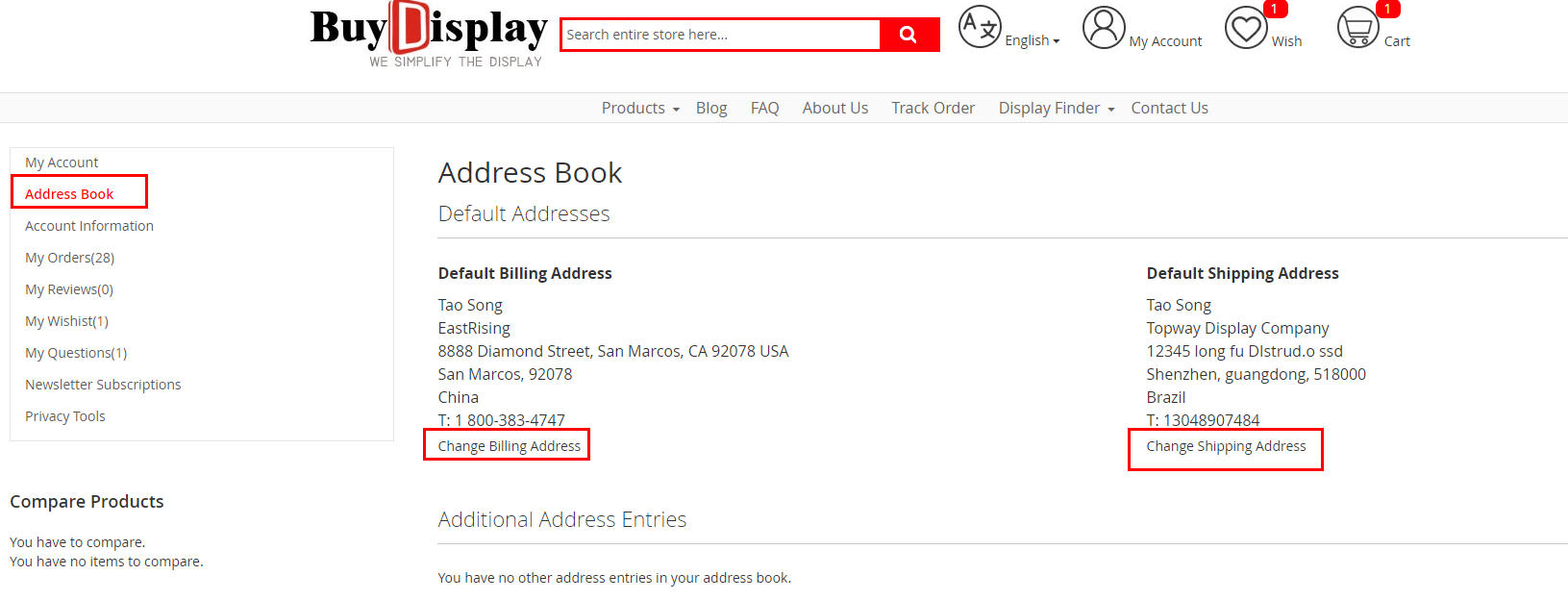
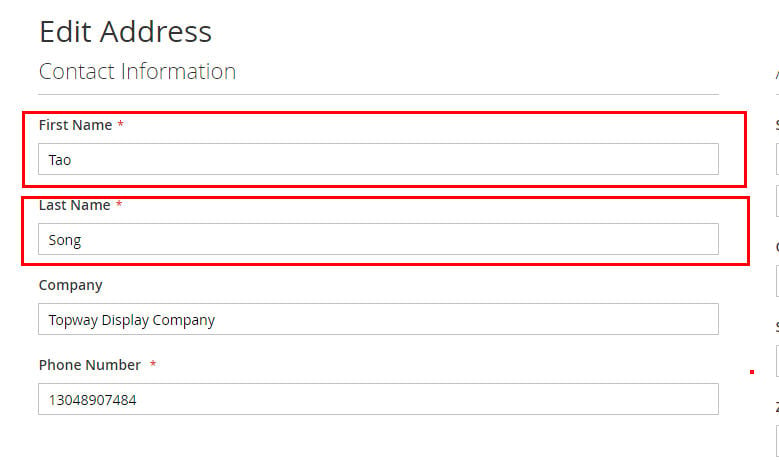 Read more
Read more -
Why did I get Error Code 10486 by Paypal Payment?
When a buyer's funding source fails, the
DoExpressCheckoutPaymentcall returns a 10486 error. If this error occurs, the buyer can return to PayPal where the buyer can add or choose an alternate funding source.A funding source might fail for these reasons:
- ◇ The billing address associated with the financial instrument could not be confirmed.
- ◇ The transaction exceeds the card limit.
- ◇ The transaction was denied by the card issuer.
Read more

The information below is required for social login
Sign In
Create New Account