Double Row Adapter Board IIC/I2C Serial Interface for Character Display
- Buy 10 for US$1.79 each and save 3%
- Buy 30 for US$1.74 each and save 5%
- Buy 50 for US$1.70 each and save 8%
- Buy 100 for US$1.65 each and save 10%
- Buy 500 or more Quote Request






Description
As usual,the interface of normal character display modules are parallel interface,that is more complicated to connect with arduino. This double row adapter board can change any character display modules with 16 pins double row pinout and parallel interface into 4 pins I2C interface.
Datasheet
| Format | Documents Name | Version | Language | Update Date | Size |
|---|---|---|---|---|---|
| Double Row I2C Adapter Board Drawing | 1.0 | English | Jul-17-2019 |
220K
|
Tutorial - Arduino
| Format | Documents Name | Version | Language | Update Date | Size |
|---|---|---|---|---|---|
| Arduino Libraries and Examples for Character Display | 1.0 | English | Jul-23-2019 |
45K
|
|
| Interfacing I2C Adapter Board to Arduino | 1.0 | English | Aug-12-2019 | 97K |
| Gross Weight (kg) | 0.0350 |
|---|---|
| Manufacturer | EastRising |
| Continuity Supply | We promise the long term continuity supply for this product no less than 10 years since 2015. |
| Part Number | 5054 |
| Outline Dimension | 21.80x29.00mm |
| Power Supply(Typ) | 3.3V, 5V |
| Diagonal Size | 1.9“ |
| Display Format | N/A |
| Interface | I2C |
-

Robert Corley
2021-01-26 17:40:26
I am interfacing this with a non-arduino device and want to assert/de-assert the Rs line. Using it in 4-bit mode and have ported the LiquidCrystal_I2C code; however, there does not seem to be a write function. I want to assert the Rs line prior to pulsing the En line. I was expecting the Rs line to be bit 0 of the data byte (backlight | En | Rw | Rs); however, writing a byte results in an I2C error.
How do I manipulate the Rs line?1 answer-
Sajay Peng
2021-01-27 07:29:26
Hi, Pls check below:
RS=1=DATA
RS=0=COMMAND
RW=1=READ
RW-0=WRITE
/************ low level data pushing commands **********/
// write either command or data
void LiquidCrystal_I2C::send(uint8_t value, uint8_t mode) {
uint8_t highnib=value&0xf0;
uint8_t lownib=(value<<4)&0xf0;
write4bits((highnib)|mode);
write4bits((lownib)|mode);
}
void LiquidCrystal_I2C::write4bits(uint8_t value) {
expanderWrite(value);
pulseEnable(value);
}
void LiquidCrystal_I2C::expanderWrite(uint8_t _data){
Wire.beginTransmission(_Addr);
printIIC((int)(_data) | _backlightval);
Wire.endTransmission();
}
void LiquidCrystal_I2C::pulseEnable(uint8_t _data){
expanderWrite(_data | En); // En high
delayMicroseconds(1); // enable pulse must be >450ns
expanderWrite(_data & ~En); // En low
delayMicroseconds(50); // commands need > 37us to settle
-









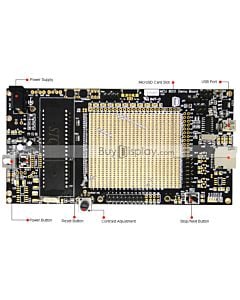









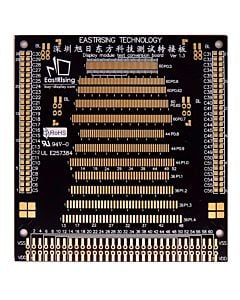
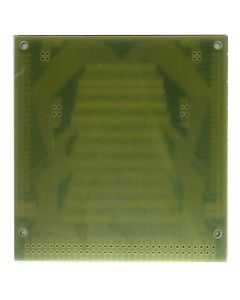
























The information below is required for social login
Sign In
Create New Account