The warning message " Last Name is required“ in checkout page is caused by your first name and second name fill in the same field. The solution is easy.
- 1. Login to your account .
- 2. Click Address Book on the left menu.
- 3. Click Change Billing Address or Click Shipping Address.
- 4. Fill the first name and last name in different field and save.
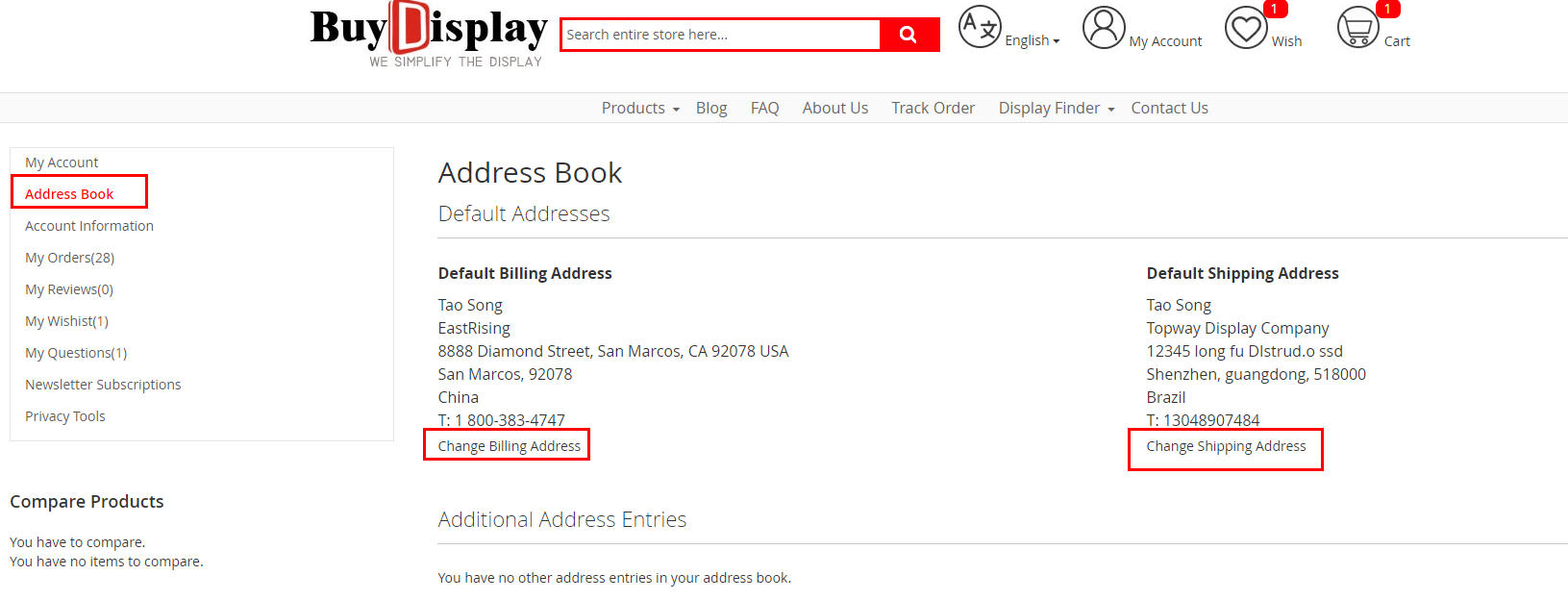
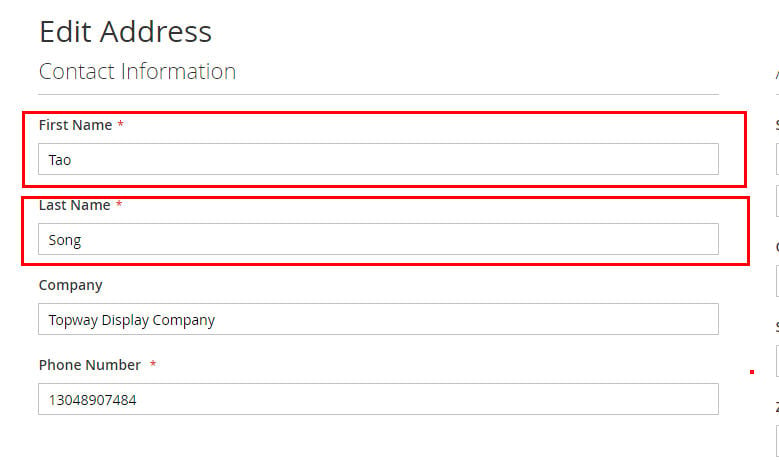

The information below is required for social login
登录
建立新帐户