Tutorial - How to Setup Screen Rotation
Tutorial Overview
The method of rotating a screen differs based on the MCU used. For HMI displays utilizing the LT7689 MCU, achieving screen rotation can be as straightforward as adjusting the Rotate parameter within the Project Setting section of the UI Editor software, while keeping other settings unchanged. As illustrated in the first image, selecting "90 degrees" from the Rotate parameter dropdown menu will rotate the display as seen in the second image.
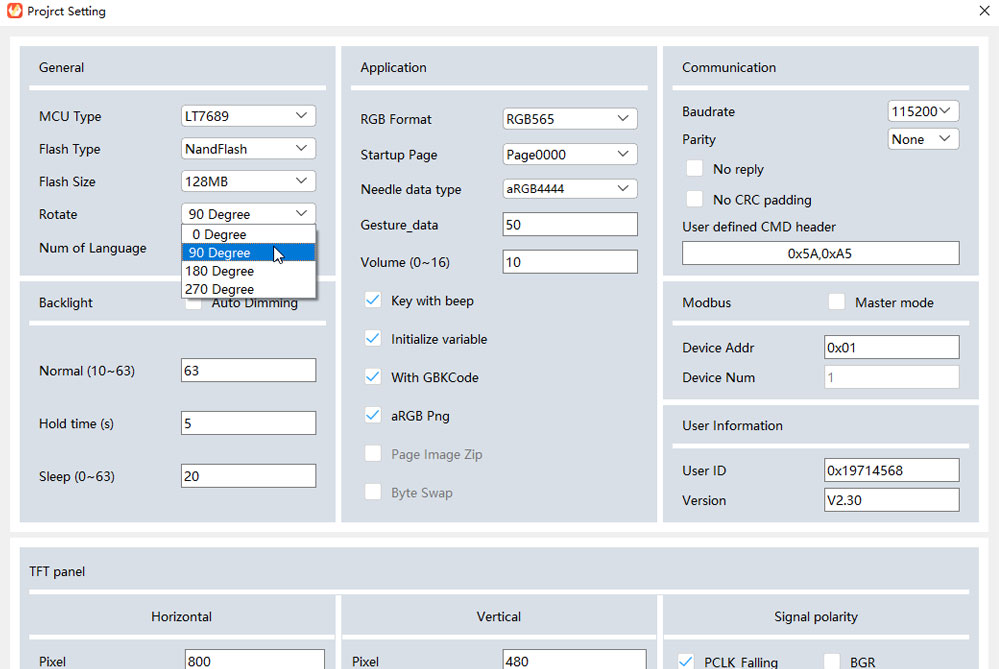
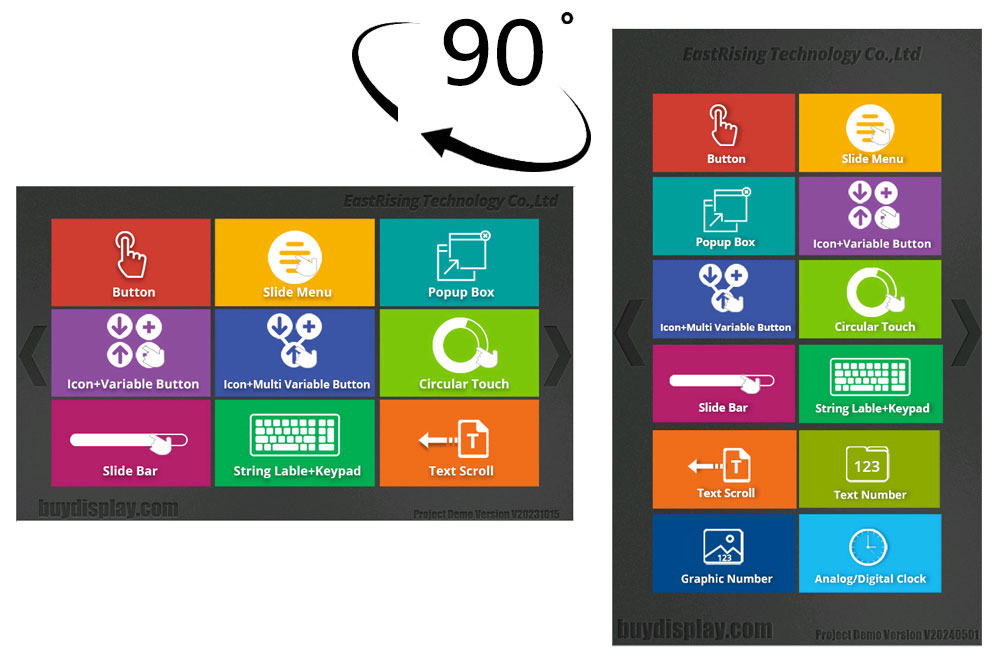
If the HMI display employs the LT68A MCU, it requires the assistance of the LT_Uart_GUI software and a debugging board to update the program within the MCU. The LT_Uart_GUI software is already included in the download package of the UI Editor, while the debugging board needs to be purchased separately.
Below is a list of product models that use the LT168A (168A)MCU along with the download links for the MCU programs.
Note: CTP stands for Capacitive Touch Panel, RTP for Resistive Touch Panel, H for Horizontal, and V for Vertical. Please select the appropriate MCU program for updating based on your actual situation.For example, file ER-TFTS035-6-RTP-V is the MCU code for HMI display ER-TFTS035-6 with resistive touch panel and vertical screen display.
MCU Code (ZIP File 1.8M)
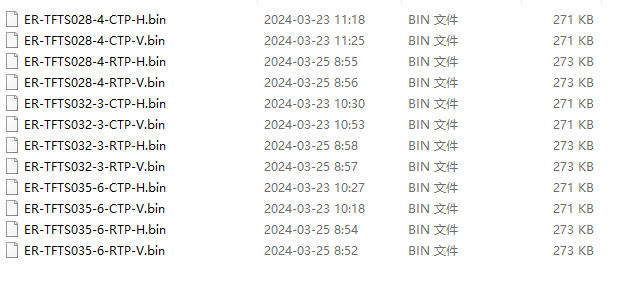

The information below is required for social login
登录
建立新帐户