HMI Display Project for Smart Coffee Machine - 800x480
Project Introduction
Our touch HMI display offers Smart Coffee Machine a sleek and modern interface, making it easy for users to navigate through various functions and settings. With just a few taps, you can select your preferred espresso shot size, adjust the temperature, and even personalize your drink with different milk options or flavors.

Demo Video
Widgets Introduction
The UI of our simple coffee machine consists of 20 pages, offering six types of coffee flavors,cup type and temperature for users to choose from, as well as a display of the coffee-making process. The widgets include icons, variable buttons, multi-variable buttons, GIFs, and more.
Project Download
GUI Demo Cofee Machine Cafe 800x480 (ZIP File 4.3M)
Related Posts
Related Products
-
 4.3英寸800x480HMI智能显示智能UART TFT LCD¥ 197.68
4.3英寸800x480HMI智能显示智能UART TFT LCD¥ 197.68 -
 5英寸800x480HMI智能显示智能UART TFT LCD¥ 203.32
5英寸800x480HMI智能显示智能UART TFT LCD¥ 203.32 -
 7.0英寸800x480HMI智能显示智能UART TFT LCD¥ 232.56
7.0英寸800x480HMI智能显示智能UART TFT LCD¥ 232.56 -
 彩色7英寸HMI智能UART 800x480 TFT液晶显示屏¥ 211.82
彩色7英寸HMI智能UART 800x480 TFT液晶显示屏¥ 211.82 -
 彩色8英寸HMI智能UART 800x480 TFT液晶显示屏¥ 302.87
彩色8英寸HMI智能UART 800x480 TFT液晶显示屏¥ 302.87 -
 9英寸800x480 HMI智能UART SPI有触摸屏TFT液晶显示屏¥ 294.44
9英寸800x480 HMI智能UART SPI有触摸屏TFT液晶显示屏¥ 294.44
Categories

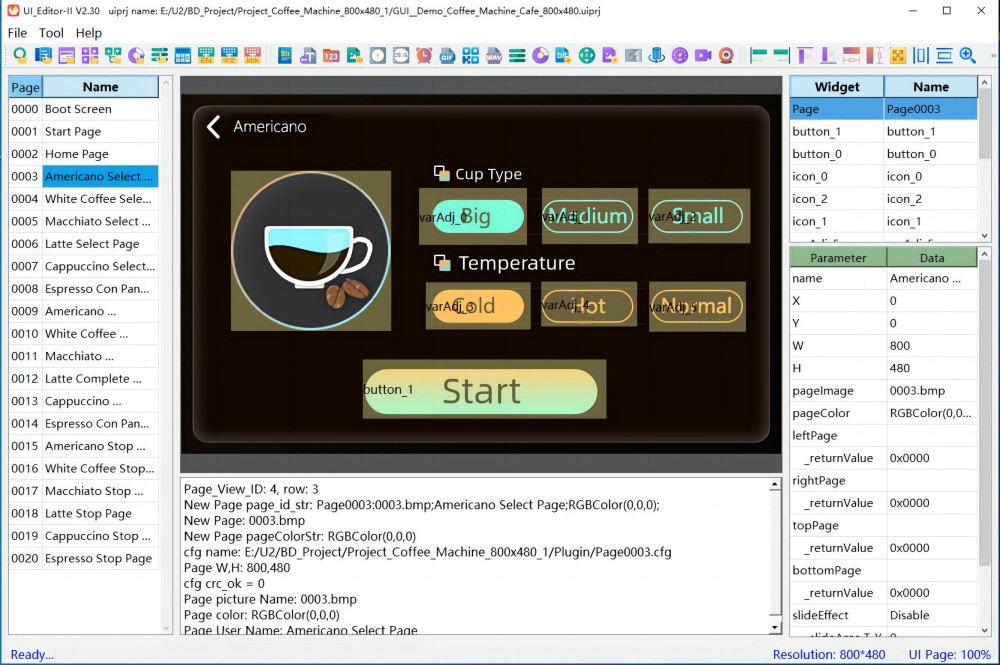



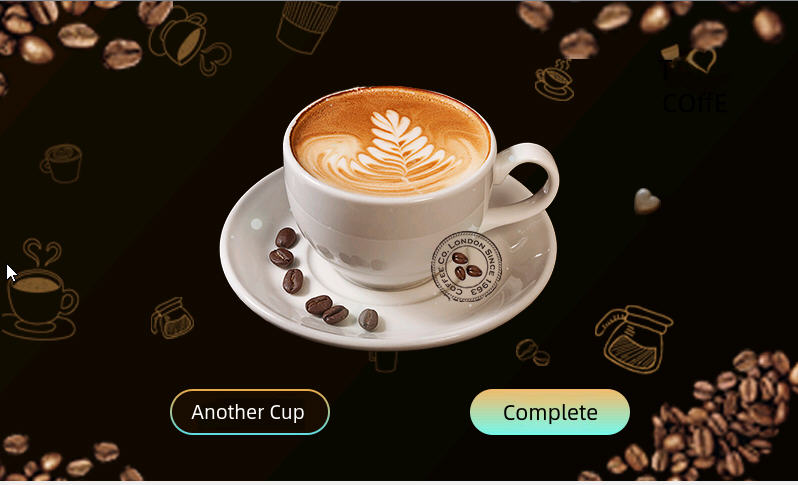




The information below is required for social login
登录
建立新帐户